Fatkun Batch Download Image is committed to a better user download experience.
Download all images on the page with one click
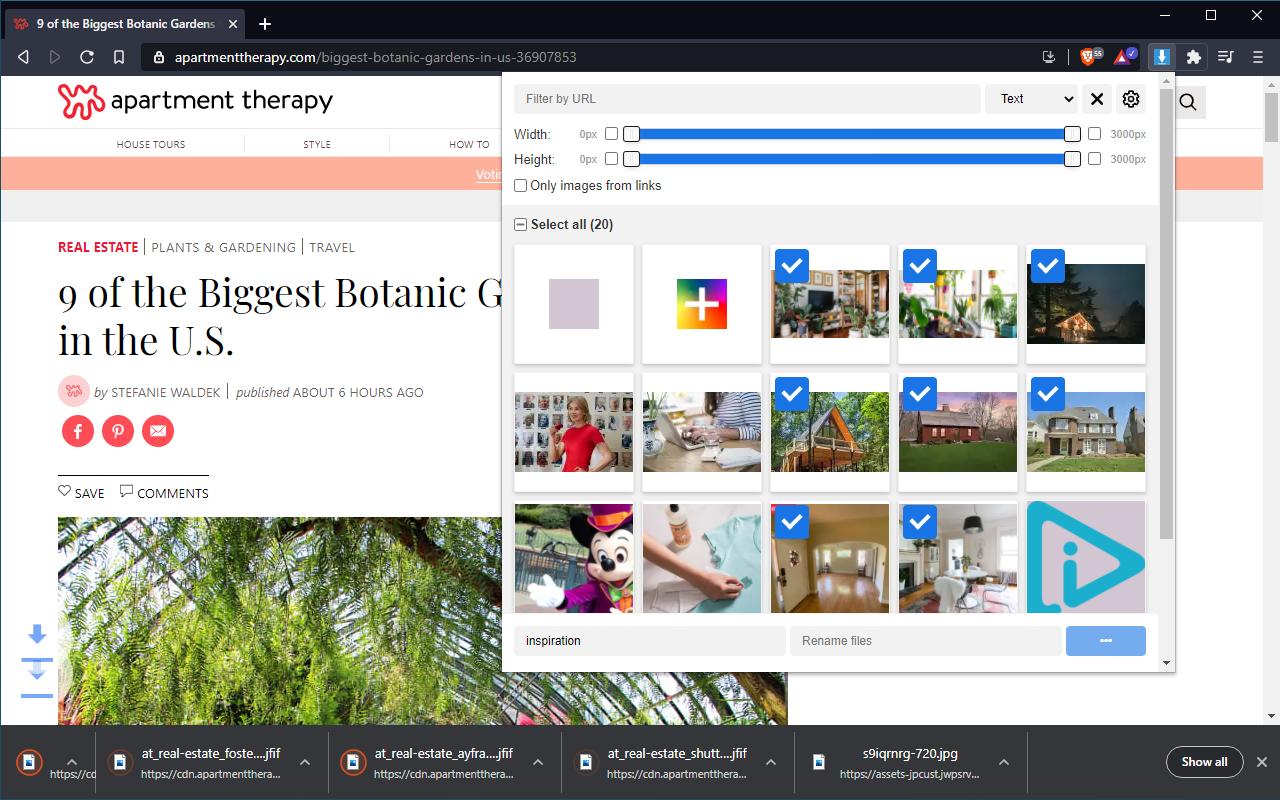
Smart downloading and categorization of pictures
Automatically download high-definition pictures

Download all images on the page with one click
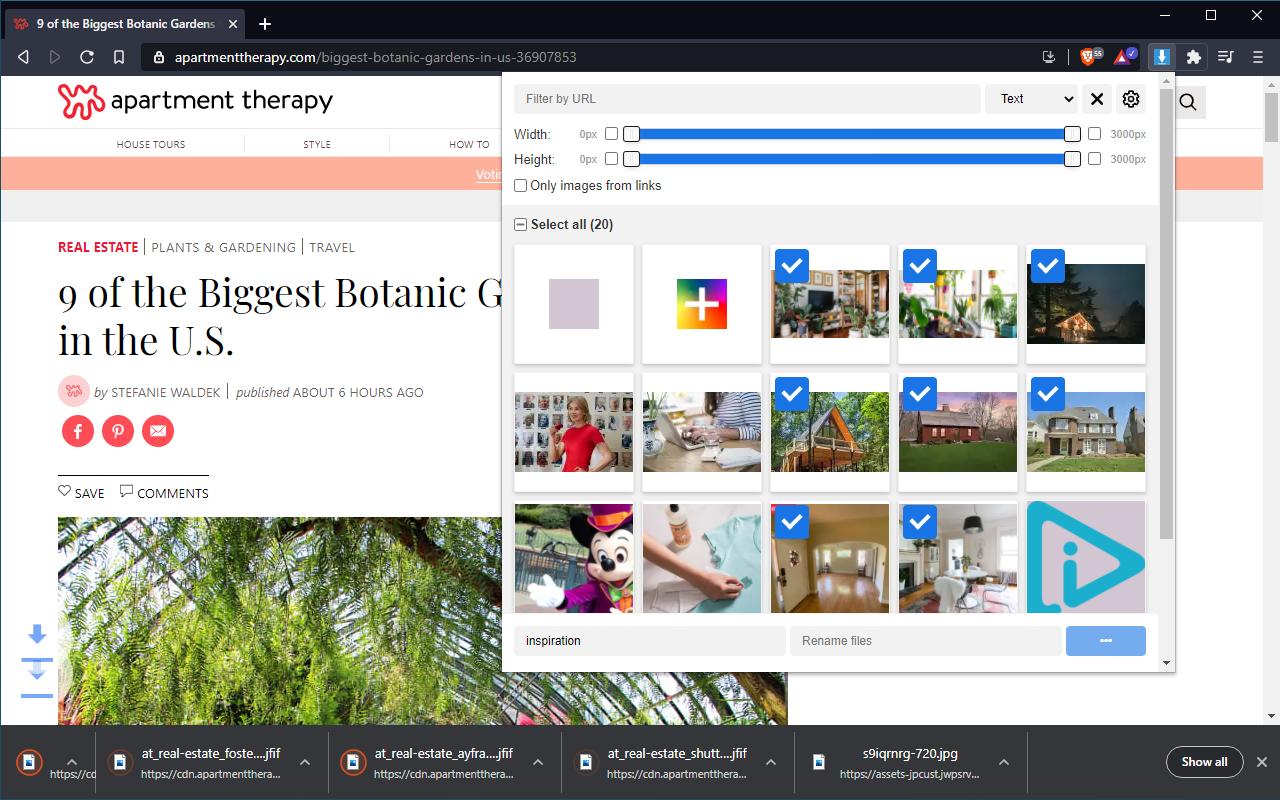
Automatically download high-definition pictures

With this Image Downloader, you can find, browse, convert and download all the images present on a web page. Additionally, you can: - Filter based on pixel width and height - Filter based on URL - Bulk download all images at once - Select which images you want to download - Check the size of each image
Display images in two columns
Display images in two columns
Supporting all principal websites
The Smart way to Save All Images from any Web Page.
Average person needs 300 clicks to save 100 images. You only need 1.
Generate image-based data sets for machine learning or other types of research.
This Chrome extension downloads all images from a web page and packs them into a zip file. Easily download hundreds of images from Google Images™, Instagram, Bing image search, etc.

Add the extension and start downloading now!

Find, choose and download images you need from any web pages or select all to bulk image download at once.
* Fatkun Image Downloader – Save pictures for Chrome is a tool that helps you find the images published on a web page. The images may be protected by copyright and you should always assume that they are. It’s a free tool that works without registrations and sign ups. Just make a few clicks and here you go! Images will be saved to your PC in seconds.